
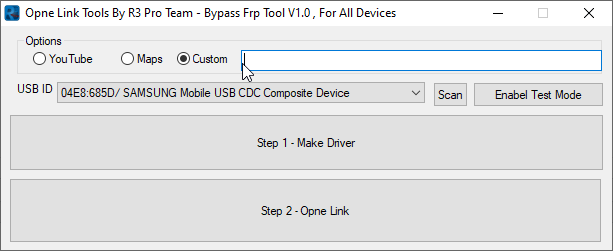
- #HOW TO USE SAMSUNG FRP TOOL HOW TO#
- #HOW TO USE SAMSUNG FRP TOOL DRIVERS#
- #HOW TO USE SAMSUNG FRP TOOL UPDATE#
- #HOW TO USE SAMSUNG FRP TOOL FULL#
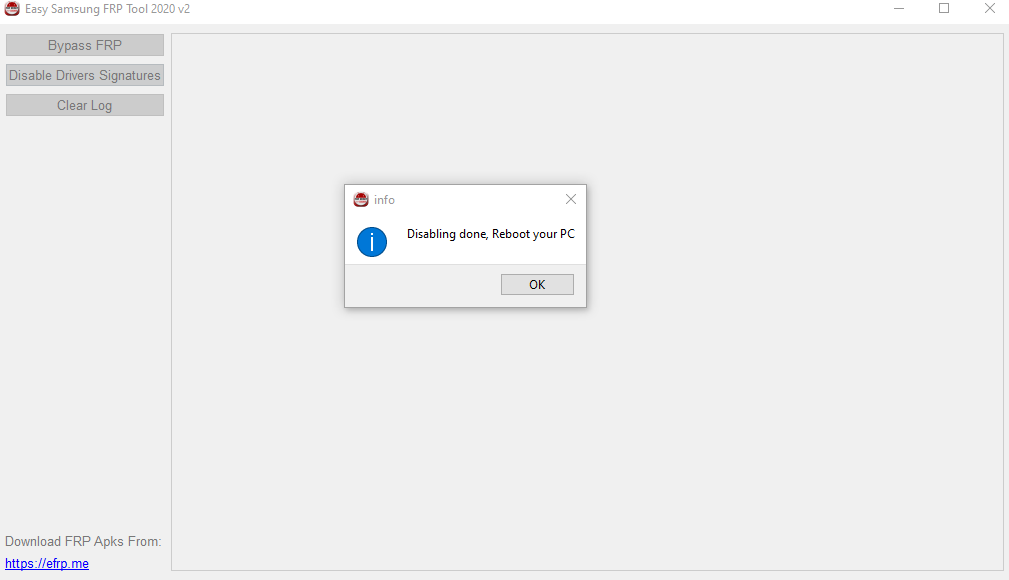
Step 6: This step is for LockWiper (Android) to begin the magic. Step 5: Follow the on-screen instructions to reset your device and then boot to Downloading Mode. Be sure to confirm the OEM unlock one more time. Step 4: Next, enable USB debugging and OEM to unlock following the instructions onscreen. Wait for the download to complete and hit Start to Extract. Step 3: Download data package for your device. If not change it till it is perfect and then clicks Next. Step 2: Confirm that your device information on the screen is correct. Select the mode that says Remove Google Lock, connect your tablet, and hit Start. Step 1: Download and open iMyFone LockWiper (Android).
#HOW TO USE SAMSUNG FRP TOOL HOW TO#
Learn how to use Samsung j7 FRP lock remove tool here:
#HOW TO USE SAMSUNG FRP TOOL FULL#
Wipes the FRP lock without knowing the account credential and password.Ĭompletely removes FRP lock and help you regain full access to your Samsung j7.Ī friendly user experience that allows you to navigate and use this tool even with no special skills.Īlso support to remove screen locks like PIN, pattern, passcode on Samsung device without losing data.
#HOW TO USE SAMSUNG FRP TOOL DRIVERS#
If you are looking for a similar FRP lock problem and need a quick solution to unlock your Samsung phone, follow all these steps to use the easy Samsung FRP Tool V1 to unlock FRP without ADB and download mode.įailed to Launch driver After launching the program, click "Disable drivers signatures", And once you have done that, the info notification (Disabling Done, reboot your PC) will pop up, click OK, and Reboot your computer.Not only Samsung j7 iMyFone LockWiper (Android) works well with every other Samsung devices and tablets.

Without it, no one will be able to access the phone. After performing a factory hard reset, the phone will ask the user to sign in to the last active Google Account that was previously active on the phone. So, always remember Gmail account information to avoid FRP security lock If not, you need to find the FRP unlock systemįRP is turned on automatically when you set up a Google Account on your Samsung phone. The process of unlocking FRP security is different with each new Android version and phone. Factory reset protection reduction is FRP and it basically protects the privacy of Android users during personal information and theft. Google introduces new FRP features in each new Android OS version.

All you have to do is connect your phone to a Wi-Fi network and open the tool on your computer, then connect your phone to the computer or Laptop via USB and click on bypass FRP. He said the process is quite simple to use the simple Samsung FRP tool v1, V2 20.
#HOW TO USE SAMSUNG FRP TOOL UPDATE#
Easy Samsung FRP Tool a Has come up with a great update at the present ,This tool has a lot of great support and pitchers,Easy Samsung FRP Tool greatly designed by easy-firmware team for Bypass FRP Any Samsung Android 11, Android 10 Q, Android 9 Pie, Android Oreo, Android 6.0 Marshmallow all Android Version phones to Bypass Google Account Verification lock through Chrome Browser,


 0 kommentar(er)
0 kommentar(er)
